

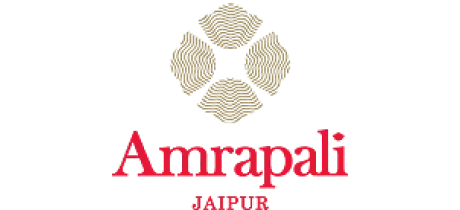

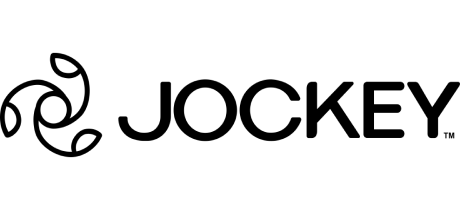
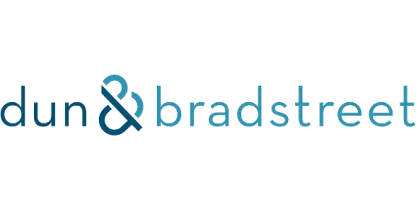




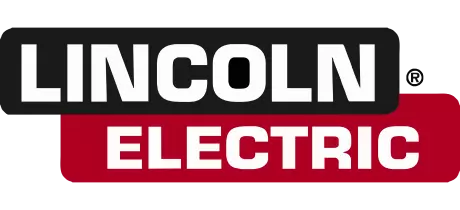

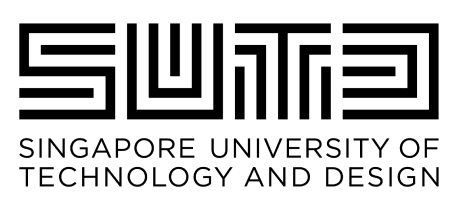









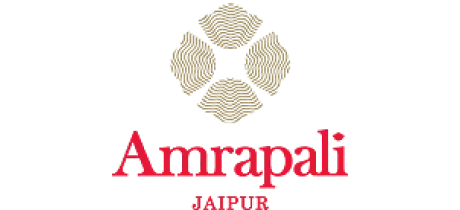

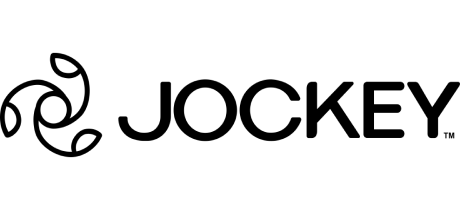
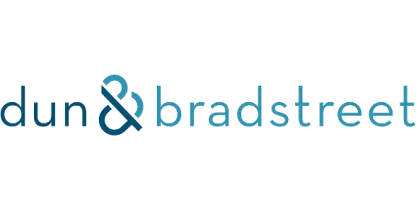




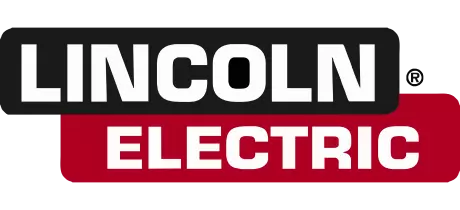

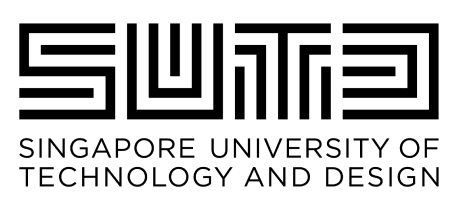









Extensive Input Variety: Beyond basic text and numeric inputs, Cryotos supports a range of data entry options, including checkboxes for multiple selections, radio buttons for exclusive choices, and dropdown menus for standardized responses. This versatility ensures that data capture is both comprehensive and specific to the task's needs.
Interactive Tables: Integrate complex data sets directly into checklists with table inputs. This feature allows for organizing and displaying detailed data such as parts lists, operation steps, or inspection results in a structured format, making it easy to review and verify.
Dynamic Form Building: Users can dynamically add or modify fields within the checklist as maintenance tasks evolve. This flexibility allows for real-time updates to checklists, ensuring they always reflect current maintenance needs and standards.
Conditional Logic: Implement conditional logic within checklists, where the appearance of certain fields depends on the responses to previous items. This smart feature reduces clutter and enhances user focus by only displaying relevant fields based on the specific conditions of the maintenance task.
Image and Video Integration: Attach images and videos directly to checklist items for clearer illustration and evidence of the work done or issues found. Annotate images to highlight specific areas of concern, providing visual context that enhances understanding and communication.
Advanced Toggle Features: Beyond simple on/off toggles, Cryotos includes toggles with reasons, where users can specify reasons for their choices, and multi-state toggles that offer more than two options, providing nuanced options for responses.
Digital Signatures: Digital signatures add an extra layer of accountability and approval. This feature allows users to authenticate tasks, approvals, and confirmations, ensuring that all actions are properly documented and verified.
Annotation Tools: Enhance clarity and communication with the ability to annotate images directly within the checklist. This feature is invaluable for highlighting specific maintenance issues or requirements, making it easier for teams to understand and address them effectively.

Work Order Oversight: Apply maintenance checklists to work orders to maintain full visibility and tracking. This integration allows for better asset management and detailed documentation of all inspection activities.
Customizable Checklists: Tailor your maintenance checklists with ease. Design checklists specific to different maintenance needs and modify input types based on your operational requirements without developer assistance.
Increased Accountability: Integrate live image uploads from maintenance sites directly into checklists, ensuring real-time accuracy and preventing confusion. Utilize e-signatures and customer ratings to evaluate employee performance comprehensively.
Streamlined Communication: Facilitate clear, consistent communication across teams with standardized checklist templates. Customize these templates as needed to eliminate delays in maintenance processes.
Cryotos CMMS Software simplifies the creation of customized maintenance checklists to suit specific customer needs through advanced import capabilities. Here’s how Cryotos enhances checklist creation
Excel-Based Imports: Cryotos allows for the straightforward import of checklists via Excel, accommodating predefined input formats. This feature enables quick setup and deployment of custom checklists, streamlining the transition from traditional to digital record-keeping.
OCR-Based Import: Cryotos Leverages Optical Character Recognition (OCR) technology to automatically convert scanned documents into digital checklists. This capability significantly reduces manual data entry and speeds up the process of digitizing maintenance records.


User-Centric Design Validation: Mobile preview ensures that the checklist's design and layout are optimized for mobile usage. This is crucial since technicians often access these tools on tablets or smartphones. Previewing how the checklist will appear and function on these devices allows adjustments to be made in advance, ensuring the user interface is intuitive and user-friendly.
Immediate Feedback and Iteration: As checklists are customized and updated, the mobile preview provides immediate feedback on how those changes will look and function in a real-world mobile environment. This immediate visibility allows for rapid iterations and adjustments without guesswork or back-and-forth testing phases.
Enhanced Accuracy and Efficiency: By viewing how checklists appear on mobile devices, teams can design interfaces that reduce errors and enhance efficiency. For example, ensuring that buttons are easily clickable, information is readable, and forms are navigable on smaller screens helps technicians enter data more accurately and quickly.
Consistency Across Devices: Mobile preview helps maintain consistency in how checklists are displayed across different types and sizes of devices. This consistency is vital for teams using a variety of hardware to access the CMMS, as it ensures all users have the same experience and access to functionalities, regardless of the device used.
Text Input: Effortlessly capture concise facts with unmarried-line textual content inputs. Enter vital information rapidly and exactly.
Text Area: For in-intensity descriptions, text areas offer sufficient area to report good-sized notes and observations, ensuring complete facts capture.
Number Input: Quantify measurements or quantities as they should be with quantity inputs - a handy way to report numeric values precisely.
Drop Down: Simplify selections through the use of dropdown menus. Select from predefined alternatives for consistency, and green facts enter.
Radio Button: Make extraordinary choices with radio buttons. Choose a single alternative from a list of options, streamlining decision-making.
Checkbox: For more than one alternative or pick, checkboxes are ideal. Mark applicable alternatives to categorize obligations or requirements.
Table: Organize and display based statistics effectively with the use of tables. It is ideal for presenting numerous attributes and their corresponding values.
Image With Annotation: Enhance verbal exchange by attaching snapshots with annotations. Highlight unique regions for readability in renovation commands.
Date And Time: Record particular timestamps with date and time fields. It is essential for documenting while duties have been initiated or finished.

A maintenance checklist is a tool used to ensure all necessary steps are followed, and no critical tasks are missed during the maintenance process. It provides a structured sequence of actions to be checked off as they are completed, enhancing consistency, safety, and efficiency in maintenance operations.
Utilizing a maintenance checklist is crucial because it helps prevent errors and omissions, ensuring that equipment is maintained correctly and consistently. It also records completed work and can help meet compliance requirements by proving that maintenance procedures follow industry standards.
Cryotos allows users to customize maintenance checklists to fit specific needs easily. You can add or modify input fields, set up conditional logic that tailors the checklist based on previous answers, and integrate various media types to enhance the checklist’s comprehensiveness and interactivity.
A comprehensive maintenance checklist should include the following:
Identification details of the asset. A list of all tasks to be completed, including inspections, cleanings, repairs, and replacements.
1. Required tools and materials.
2. Safety checks and precautions.
3. Space for notes and observations.
4. Sign-off fields for accountability.
Automation helps maintain detailed records of all maintenance activities, providing audit trails that are essential for demonstrating compliance with safety and environmental regulations. Automated alerts can also ensure that all regulatory maintenance tasks are performed on schedule.
Implementation complexity can vary based on the existing IT infrastructure and the deployed solution. However, many modern automation tools are designed to be user-friendly, with minimal IT involvement required for setup and integration.
Yes, maintenance checklists can significantly enhance team productivity by providing clear instructions and ensuring that technicians are fully prepared for tasks ahead. This minimizes downtime and avoids the repetition of work, enabling more effective and efficient maintenance operations.
Cryotos enhances compliance by maintaining a digital record of all maintenance activities completed with checklists, including who performed the work and when. This detailed documentation is crucial for audits and adhering to regulatory standards, helping organizations prove compliance effortlessly.
Best practices for digital maintenance checklists include:
a. Ensuring the checklist is accessible on mobile devices for use in the field.
b. Training staff on how to use the digital tools effectively.
c. Regularly updating the checklists based on feedback and changes in compliance requirements.
d. Utilizing features like image uploads and digital signatures for enhanced clarity and accountability.
Track the effectiveness of maintenance checklists by analyzing metrics such as time taken to complete tasks, recurrence of issues, and downtime reductions. Regular reviews and updates based on these metrics can help refine checklists and improve maintenance outcomes.
Yes, Cryotos allows for seamless integration of maintenance checklists with other systems, such as inventory management, work order management, and asset tracking. This integration ensures that all aspects of maintenance management are interconnected, enhancing data accuracy and workflow efficiency.
Properly implemented maintenance checklists significantly impact asset lifespan by ensuring regular and thorough maintenance. This prevents premature wear and tear, extends the useful life of assets, and enhances their reliability and performance.






I recently purchased Cryotos CMMS Software for asset management needs at my organization and after a few months of testing and monitoring, I'm incredibly pleased with the results. The software is user friendly, accessible and the design is very intuitive. It covers all the aspects of managing maintenance and repair, starting from preventive maintenance and standardizing operation cycles, to scheduling and streamlining workflows. I am highly satisfied with the performance and the range of features offered by Cryotos. Highly recommendable!
Read Review in G2Since we've started using Cryotos, our team has been able to stay on top of all the various SOPs. Checklists and safety procedures are now easily accessible to everyone, and we can quickly reference them whenever we need to. The software has definitely helped to improve our team's communication and efficiency. Plus, the fact that it's cloud-based means we can access it from anywhere, which is a big plus. It has been a great help in keeping everyone on the same page and up to date with the latest procedures.
I am using this application right now for my service team, very good, user friendly, have lot of customisation in workflow and service reports. the team supported for initial implementation, They have good support team. Myself fully recommended this application.
Read Complete Review in G2