

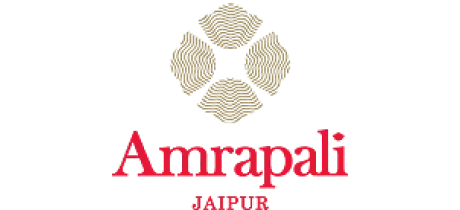

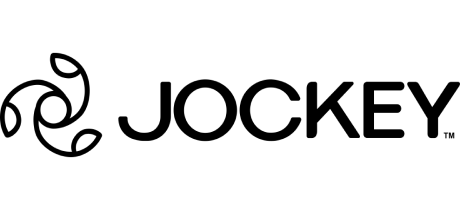
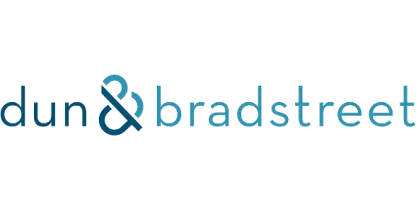




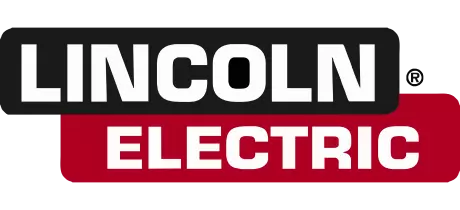

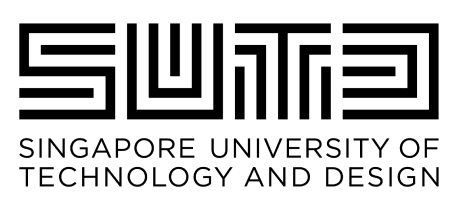









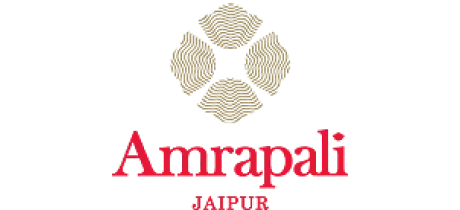

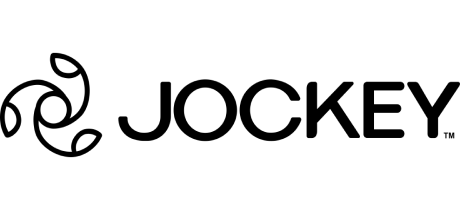
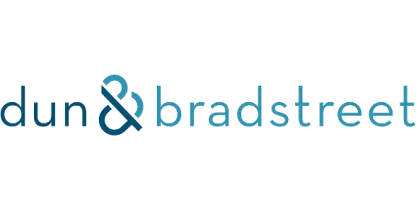




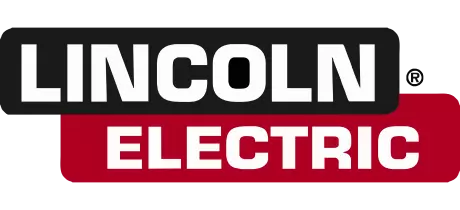

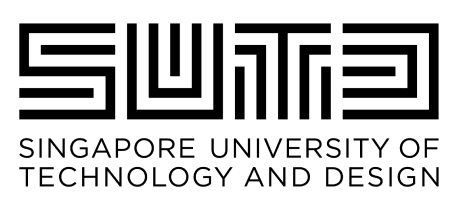










The approach to managing breakdowns varies significantly across organizations, each with unique operational requirements and procedures. Here are several scenarios illustrating how organizations might handle breakdowns:
Immediate Response: Some organizations prioritize swift action and immediately address breakdowns upon detection without prior approvals. This approach is ideal for high-priority equipment where downtime must be minimized.
Approval Required: Other organizations may have a protocol requiring formal approval before any repair work can begin. This process ensures that all maintenance activities are budgeted and accounted for, avoiding unnecessary expenditures.
Rejection Capabilities: In some cases, there may be provisions to reject repair requests if they are deemed non-critical or if budget constraints require deferral. This feature allows for better control and prioritization of maintenance tasks.
Why-Why Analysis: Certain organizations might require a Why-Why analysis for breakdowns to delve deeper into the underlying causes. This analysis helps prevent future occurrences by addressing the root causes rather than just the symptoms.
Root Cause Analysis (RCA): More thorough than Why-Why Analysis, RCA is required by some organizations to systematically identify, understand, and resolve underlying issues in breakdown scenarios. This method is comprehensive and aims at long-term solutions to prevent recurrence.
Whether your organization favors a standardized, step-by-step process or requires greater flexibility for unique situations, Cryotos empowers you to implement the perfect solution.
Here's how Cryotos workflow software supports diverse breakdown management:
Customizable Workflows: Create customized workflows that mirror your exact procedures, ensuring consistency and compliance every step of the way. Define the steps, approvals, and notifications that work for you.
Automated PTW Process: Managing complex maintenance, like shutdown requests involving Permits to Work (PTW), is effortless. Let Cryotos automate the entire PTW process for you – from initial request to final authorization – eliminating errors and delays.
Integrated Safety and Compliance: Cryotos identifies and verifies the necessary certifications for the task, ensuring adherence to safety standards. The platform seamlessly integrates Lockout-Tagout (LOTO) procedures when dealing with potentially hazardous equipment, safeguarding personnel and operations.
Enforced Timelines and Accountability: Cryotos helps you set and track deadlines, so you're always in control. If delays occur, the system automatically prompts your team for a Root Cause Analysis (RCA), fostering accountability and continuous improvement.
Code-Free Simplicity: Creating and modifying workflows in Cryotos is simple and intuitive. The platform's code-free environment frees your IT resources for other critical tasks, putting you in control.

Cryotos offers a robust and versatile process management system tailored to industry standards, with numerous options for customization and control:
Check-In Type: Ensure technicians are physically present for maintenance tasks with GPS, NFC, QR code, selfie verification, and precise location timestamps. This builds trust and accountability within your operations.
Service Level Agreements (SLAs): Define Service Level Agreements (SLAs) for entire workflows or individual tasks, ensuring timely completion and meeting customer expectations.
Workflow Grouping: Enable grouping of tasks within a workflow, such as grouping different types of inspections (routine, safety, audit). This organization aids in better task categorization and efficiency in managing related activities.
Asset Transfer in Workflow: Within the workflow, facilitate asset transfer, allowing users to attach photos or other media to document the asset's condition before transfer. Approval processes can also be integrated to ensure proper oversight before asset handover.
Customizable Notifications and No-Code Flexibility: Despite being a no-code platform, you can handle complex requirements with JSON-based coding for intricate workflows. Depending on the configuration, the platform sends automatic notifications via email or WhatsApp. Moreover, Cryotos includes an email template builder, allowing users to tailor notification content to their specific needs.
Real-Time Preview: To enhance user experience and accuracy, Cryotos provides real-time previews of workflows, giving users a live look and feel of how processes operate and are displayed.
Workflow Automation in Cryotos takes automation to the next level with the ability to create dynamic conditions. These conditions are based on current form submissions, input data, and historical data, allowing you to trigger actions and decisions seamlessly.
Consider a scenario where multiple forms are part of a workflow, each with common fields like creation date, submission date, and dynamic JSON data. Managers may need to review technician forms after submission and evaluate specific checkpoints.
Dynamic conditions can be set to check for conditions like submitting specific forms within a certain time frame, fulfilling specific criteria in form data, or even complex calculations involving form data.
For example, the condition might include checking whether a specific form has been submitted, whether certain values within that form meet criteria, and whether calculations based on current form data and previous submissions align with predefined thresholds.
Cryotos Workflow Automation uses a dynamic condition framework that allows you to create conditions that adapt to your organization's unique needs. These conditions are the logic behind workflow decisions, ensuring processes flow smoothly and efficiently.

Flexible Workflows: Cryotos enables organizations to design and implement maintenance workflows that perfectly align with their specific operational needs. Whether it's a simple task or a complex project, users can customize and adjust workflows, ensuring that every maintenance activity is optimized for efficiency and effectiveness.
AI-Powered Productivity: Cryotos leverages generative AI to create dynamic checklists tailored to specific customer queries. This innovative feature automates the checklist creation process, ensuring that each checklist is customized to address different organizations' unique maintenance needs and operational conditions. By integrating AI, Cryotos streamlines workflow and enhances precision in maintenance tasks, making the process more efficient and responsive to specific maintenance requirements.
User-Friendly Interface: Cryotos boasts a clean, intuitive interface that simplifies navigation and makes maintenance management accessible to all proficiency levels. The straightforward design minimizes training time and helps users to become proficient, fostering widespread adoption across the organization quickly.
Versioning: Cryotos includes a robust versioning system for each workflow created within the platform. This feature is essential for tracking changes over time, allowing organizations to maintain a clear history of workflow modifications and updates. With versioning, teams can easily revert to previous versions if needed and understand the evolution of their maintenance processes. This capability enhances transparency and control, ensuring that all workflow adjustments are documented and retrievable, which is vital for continuous improvement and compliance.
Form Builder: Cryotos includes a versatile form builder that allows teams to create and customize forms according to the specific needs of different tasks. This flexibility helps capture relevant information, ensuring all necessary details are recorded and easily accessible.
Reporting and Analytics: Cryotos provides advanced reporting and analytics capabilities, offering deep insights into maintenance operations. Organizations can track performance, predict future trends, and make data-driven decisions to improve efficiency and reduce costs.
Maintenance workflow automation refers to using software tools to streamline and automate the processes involved in maintaining equipment and facilities. This technology helps ensure that maintenance tasks are performed efficiently, on time, and to a consistent standard.
Automation improves maintenance management by reducing manual processes, minimizing human error, and ensuring tasks are completed according to predefined schedules and standards. It enhances productivity by automating routine tasks, allowing staff to focus on more critical aspects of maintenance.
Key features to look for include:
• Task scheduling and reminders
• Automated work order generation
• Real-time tracking and reporting
• Integration capabilities with other systems
• Mobile access for on-the-go task management
• Customizable workflows to suit specific organizational needs
Yes, by ensuring timely maintenance and preventing breakdowns, workflow automation helps extend asset life and reduce the need for expensive emergency repairs, thus significantly lowering overall maintenance costs.
Automation helps maintain detailed records of all maintenance activities, providing audit trails that are essential for demonstrating compliance with safety and environmental regulations. Automated alerts can also ensure that all regulatory maintenance tasks are performed on schedule.
Implementation complexity can vary based on the existing IT infrastructure and the deployed solution. However, many modern automation tools are designed to be user-friendly, with minimal IT involvement required for setup and integration.
Most systems are equipped to dynamically adjust workflows and prioritize unexpected issues, often through a feature allowing users to enter unscheduled maintenance tasks, which are automatically integrated into the daily workflow.
Absolutely. SMEs can benefit significantly as automation tools scale according to the size of the operation. These tools can handle maintenance operations efficiently, ensuring SMEs can maintain high standards of equipment reliability and uptime without the overhead of large maintenance teams.






I recently purchased Cryotos CMMS Software for asset management needs at my organization and after a few months of testing and monitoring, I'm incredibly pleased with the results. The software is user friendly, accessible and the design is very intuitive. It covers all the aspects of managing maintenance and repair, starting from preventive maintenance and standardizing operation cycles, to scheduling and streamlining workflows. I am highly satisfied with the performance and the range of features offered by Cryotos. Highly recommendable!
Read Review in G2Since we've started using Cryotos, our team has been able to stay on top of all the various SOPs. Checklists and safety procedures are now easily accessible to everyone, and we can quickly reference them whenever we need to. The software has definitely helped to improve our team's communication and efficiency. Plus, the fact that it's cloud-based means we can access it from anywhere, which is a big plus. It has been a great help in keeping everyone on the same page and up to date with the latest procedures.
I am using this application right now for my service team, very good, user friendly, have lot of customisation in workflow and service reports. the team supported for initial implementation, They have good support team. Myself fully recommended this application.
Read Complete Review in G2
The technology landscape is constantly evolving. In order to stay ahead of the curve, manufacturers must embrace new technologies that will help them remain competitive.

Companies are looking for new ways to optimize their asset performance and reduce maintenance costs. An effective asset performance management strategy can help organizations achieve their growth objectives.

How To Estimate a ROI For Your CMMS / EAM Project- Cryotos Like any other software implementation, a Computerized Maintenance Management System (CMMS) needs to demonstrate a positive return on investment (ROI) to be justified.